How to use date difference calculator
Date difference calculator accept dates in standard format Year-Month-Date. We have to provide start and end date an then click on calculate. This application will provide total no of days in between these two dates. In addition a detailed table of all available years, months, days and hours will also displayed. This detailed matrices help to monitor any particular span among these dates.
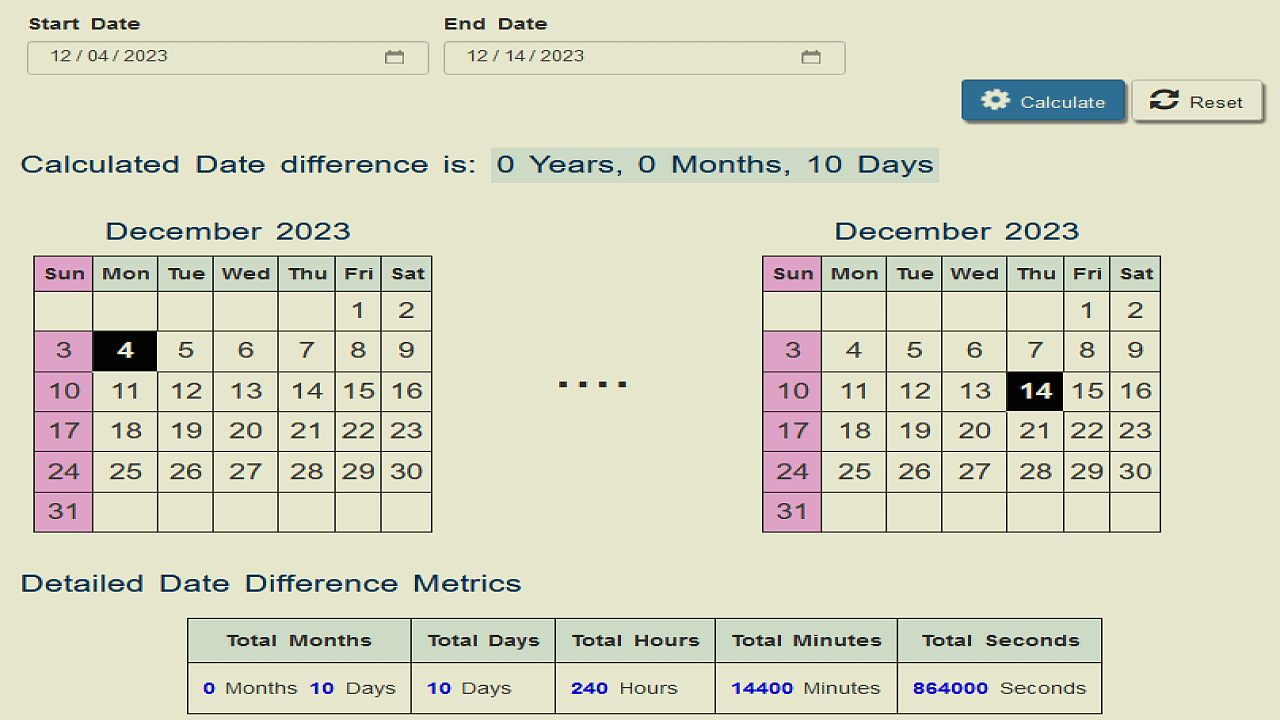
Steps for Date Difference Calculator
We have to input two dates and follows the following instructions.
- Try to select dates from provided calendars.
- If dates are manually typed than make it sure these are in standard syntax (Y-m-d).
- None of these parameter should blank.
- Click on calculate button.